Top 10 WordPress Tricks to make it SEO Friendly: Update
This Article was Updated: September 1, 2016
Our Top WordPress Tricks for Mobile-Friendly SEO Website Design
We offer the Top 10 WordPress tricks we’ve come across while crafting our website design process. We can’t offer a comprehensive tip jar because we do so many custom projects, but we love to help were we can.
1) How to pick the right WordPress theme
Choose carefully before selecting the theme for your WordPress website. Many themes are currently available through online re-sellers. Just a few trusted websites carry premier WordPress themes. We always stick to http://themeforest.net/ where the main advantage is that your theme gets on going security and performance updates.
The theme you will be looking for has to have a clean code and a good page speed. If it’s sluggish to begin with, you will run into a lot of troubles down the road.
Before you purchase your theme, run the theme’s demo URL through the google page speed tool. https://developers.google.com/speed/pagespeed/insights/
Look at the plugins that the theme offers and make sure you have everything you will need. With Visual Composer, look if the theme has Ultimate Add-ons included.
Look at the theme reviews and check the support that the developer offers. Check the developers ranking as well.
Make sure the theme is responsive. The correct theme is half of your site’s success.
2) How to choose the right Plugin
Your theme most likely will come with an SEO option included. Still, we highly recommend dropping that option and going with the Yoast SEO plugin. There are many site reviews of this plugin. It’s not 100% perfect, but from the SEO standpoint, it will definitely benefit you.
Stick to the plugin rules and make sure you “SEO” each page and image file you upload/create.
Yoast can slow down your site, which brings us to our next topic.
3) What essential plugins should I install on my WordPress site?
The fewer plugins on your WordPress, the better the overall performance. Stay away from plugins that perform the same actions. If you choose to install a plugin to improve your page speed, stick to just one. If you install multiple plugins like Auto-optimize and W3 Cache, the odds are you’re duplicating the same actions between plugins and just slowing down your site.
Keep your plugins down to only the necessary ones.
4) How to set up my permalinks?
If you go to Settings – Permalinks on your WordPress, you can select the structure of how the web address will display your pages. Always optimize this to create “pretty permalinks”. The permalinks are crucial for your SEO success – do not underestimate this part. You can customize them to best fit your site’s purposes. We often use /%category%/%postname%/
5) How to check search engine settings on WordPress?
WordPress tricks don’t always involve plugins and permalinks. To make sure your blog can be indexed by Google, check the Search Engine setting. Some automated blog installers from the server may have an option checked under Settings/Reading that says “Discourage search engines from indexing…” Make sure that box is UNCHECKED.
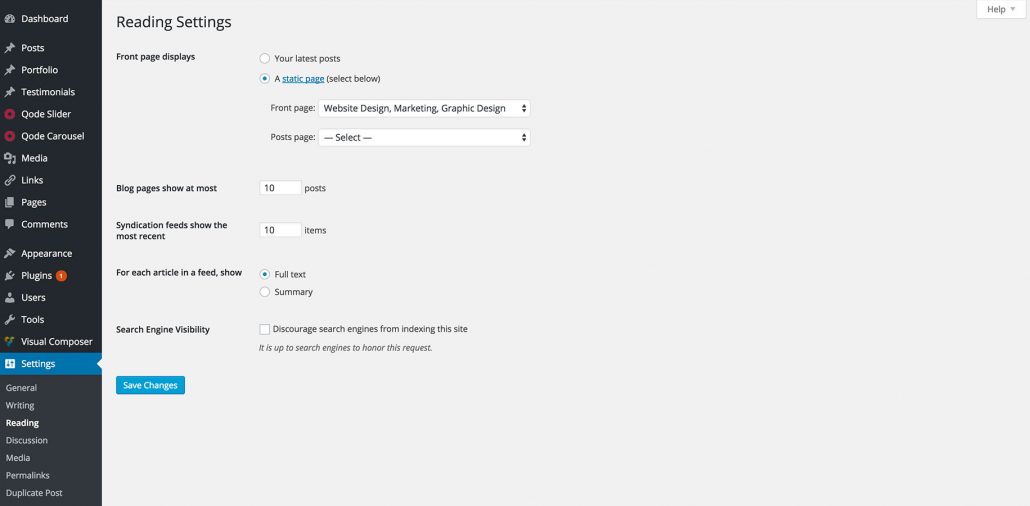
6) Make sure you create and submit an XML sitemap to google
Don’t forget to submit the .xml sitemap to Google. If you’re using the Yoast SEO, the XML sitemap will be created for you – just submit it to Google via Google Webmaster tools.
7) How to write the blog posts properly?
Focus on your main title, Yoast SEO tile and Meta description. WordMake sure that you provide enough information from Google to understand what your blog post is about so it is indexed correctly. The amount of content is important – try to include at least 300 words.
8) What’s important in photo SEO?
Don’t forget about the photo SEO. While including ALT text is a must, try to also optimize the title and description of your images. You will see that it makes a big difference. If searches can find your images, they can find your site.
9) Links
Include the links to all your pages in your menu. Include the links to the keywords and important phrases in the copy of your site – preferable at the beginning of your content on the home page. This will also help gain top SEO performance. You want links going out and you also want links coming in from other sites. This can be from other online places such as other websites, Pinterest, Google+, Facebook, other blog posts and more.
10) Do not forget to blog
One of most important WordPress tricks is a keyword friendly, unique, and creative blog to boost traffic to your WordPress site and ultimately support your SEO. Don’t forget to blog. Try not to copy and re-post other blog posts, but take time out to create your own content rich blog posts.
Our WordPress tricks above are only basic recommendations. Our bag of WordPress tricks grows every day