Google Updates Local Business Service Area from Radius to Place Names
Google recently announced the deprecation of radius distance-based service areas on Google My Business. Google will automatically convert an existing radius listing to the closest named area. Google says, “Service-area businesses currently based on a distance will be automatically converted to the closest named areas, like San Francisco, CA or Islington, London.”
Notifications have started arriving in inboxes this week updating GMB admins of these changes and offering a quick link to review recommendations and make adjustments for service area locations. Here’s the notification in my inbox – notice the proposed “New service areas”. This recommendation is different for every business I’ve updated.
The process was announced in late 2018 and the platform is rolling out to local service providers over the next few months. As of right now, the new service areas aren’t influencing algorithm rankings, but there is a lot of speculation about how Google will utilize GMB service areas in the future. The obvious intent is to better help users find service-based businesses, so it’s probably a safe bet that this will become a part of the local results listings in the future.
How do I Change My Google My Business Service Area?
If your listing is affected by this change you’ll see an “Updates from Google” notification at the top of the page next time you log in.
From there, you’ll have the option to either accept the changes made by Google or provide a new service area based on ZIP code, city, county, or state. Here’s what the suggested service area update looks like in GMB:
 Those who serve customers at their location, as well as within a separate service area, have the options to fill out both fields.
Those who serve customers at their location, as well as within a separate service area, have the options to fill out both fields.
Notice that I’m showing 4 different options for the same area – 54935, Fond du Lac, WI, Fond du Lac County, and Wisconsin, USA. While it isn’t clear how doubling up or overlapping locations will affect future rankings, it is something we are keeping our eye on. For instance, is it worth the time to enter every ZIP code in your service area or is it equally as effective to add a county or state? Will overlapping service areas cause be penalized in the future? Or are they helpful? We’re going to do some A-B testing in the coming months to see if overlaps affect local place search results.
Adding or Editing a Service Area
Businesses can add or edit a service area by following the steps below:
- Sign in to Google My Business
- From the menu, click Info
- In the service area section, click Edit
- Enter the service area information, which can be based on region, city, or ZIP code
- Click Apply
What Businesses Does This Apply To?
The service area in Google My Business was designed for businesses who visit or deliver to local customers. Businesses that don’t make “house calls” or provide on-site services for B2B clients don’t benefit from adding a service area, however, we still recommend adding a service area of our clients because of the role this field might play in the future.
Businesses that should update their service area include all categories in Google Local Services:
Appliance repair services, carpet cleaning services, cleaning services, electricians, estate lawyer services, financial planning services, garage door services, HVAC (heating or air conditioning), immigration lawyer services, lawn care services, locksmiths, movers, pest control services, plumbers, real estate services, roofers, water damage services, and window cleaning services.