Photoshop Trick: Crop Images Based on Orientation
Images are key to any website, and they are even more critical to portfolios, as they showcase expertise and keep users engaged. As for a designer, cropping and resizing hundreds of images is [...]
Images are key to any website, and they are even more critical to portfolios, as they showcase expertise and keep users engaged. As for a designer, cropping and resizing hundreds of images is [...]
Mega Menu options in Elementor Building an effective menu is very important to creating a website with a good user experience. There are two main types of menus that are best to use in Elementor: [...]
The latest round of updates in Adobe Illustrator, InDesign and Photoshop added lots of features from new tools to streamline the creative process, to more innovation in the AI realm.
Tips on how to use the new Photoshop beta, how to use generative fill, resize, new subject selection and background removal tutorial.
Did your Outlook suddenly change where the links clicked inside your email message open? They’re no longer opening in your favorite Chrome browser and now the clicked links default to Edge. [...]
If you have been searching for a quick integration guide on integrating Hatch’s text messaging platform and WordPress with Gravity Forms, look no further! Using Hatch’s messaging platform [...]
Once you have your posts page set up, you may want to allow your users to sort posts by categories. The best way to set up a post filter is to use Smart Filters through JetEngine. Plugins/Setup [...]
Listing grids allow for much more customization than regular post elements and setting one up is fairly simple. As long as you set it up right, it allows many fully adjustable automatically [...]
In this unprecedented time of cancellations and public avoidance comes the biggest test on the work from home experiment. With week-long school closures, canceled vacations, and fears of a [...]
As we deal with a wave of closures and shut down orders across the world related to novel Coronavirus (COVID-19), it’s important to update clients and website visitors with details about your [...]