Working at Home During The Coronavirus Shutdown
In this unprecedented time of cancellations and public avoidance comes the biggest test on the work from home experiment. With week-long school closures, canceled vacations, and fears of a quarantine submarining a business, employees and managers are all scrambling for creative ways to work remotely and still be productive.
Most businesses have dabbled with remote work options for years and even expanded tech capabilities to adapt to a more fluid workday for many employees. Wading into telecommuter territory shows that a company is up to speed with the expectations of younger, tech-savvy workers, however, the current situation we’re in isn’t your average “work at the coffee shop” sort of situation. We’ve never experienced it on a system-wide level where some estimates are suggesting more than 25% of the entire American workforce is working at home in the next few months.
Being at home doesn’t mean we have to be unproductive, but it usually means employers can’t expect the same level of collaboration and focus that comes from a monitored work environment. While there are still some every day tasks that are easy to continue remotely, this temporary shut down can serve as time for catch-up, re-focus, and professional development.
Remote Working Ideas
Day-to-Day Tasks
If you are heading home to work for a few days or weeks, after you grab your snacks from the bottom drawer, you’ll probably have a list of items to take with you that you might need at home. You’ll want to make sure you’ll have remote access to any files and that you have a plan for any shared files with you team. You’ll need to make sure any real day-to-day requirements are covered or at least documented. Who gets the mail? What happens with checks? How do we communicate schedules?
Getting Setup
When I’m working at home in the evening, I’ll often just sit at the kitchen island. For longer periods, it’s best to find your own space that allows for a more focused environment. Think of a space that will let you take a phone call or work uninterrupted in hour-long spurts.
Catching up
Once you’ve covered the basic day-to-day items, my first priority is always cleaning up my to-do list. I use Wunderlist as a task organizer and my team uses Monday.com to collaborate on projects. When I run out of “right now” tasks, this list is a great to accomplish two things – 1) It will help you organize your schedule and 2) You’ll be able to keep a log of your work. We use the time tracking element in Monday.com for our employees to record their time on each project when working remotely and it also has a chat feature so you can communicate in real-time and feel like you’re on less of island.
Online Meetings
Most online meetings are tortuous experiences, especially if you haven’t done them before. I recommend at least a weekly check-in meeting with a presenter and then a tail-end Q&A.
Virtual meetings don’t have to be terrible, but you’ll need to find a good platform that works for your team and your tech experience. We use Zoom for client training on a regular basis, so we’ll be using that during any work at home time.
We’re also finding that people can be more productive when we cut out commute times, travel, and long lunches. We’re more conscious of the “Another meeting that could’ve been an email” mindset than ever before, but we know the importance of daily touches in keeping the business going.
Online Courses
From a professional development side, we’re taking advantage of having some time to take care of time commitments that we’ve been wishing we had time for. For us, we’re updating Google certifications, exploring new platform tutorials, and earning continuing education credits, but everyone has something you’ve wanted to do, but haven’t made the time.
Planning and Writing
We’re dealing with several clients that have put off doing a website because they couldn’t commit the time to update their industry-specific content. We’ve helped them with a checklist of items and sitemap for their project, and they are moving their projects from on-hold to near go-live by having the time to focus.
This strategy could translate to writing white papers, updating a portfolio, making relationships on LinkedIn, developing tutorials for onboarding, or exploring software platforms for your business.
Some of our clients are quickly updating their work from home policies and creating plans for alternating 2-weeks in and out of their offices to avoid the possibility of a complete quarantine shutdown for a business. This could easily translate to catastrophe planning and insurance and financial check-ups for your business – tasks ignored far too often.
Challenges of Working From Home
- Time and Task Tracking
- Productivity
- Access to files
- Distractions
- Communications
Our Work from Home Toolkit
Laptop or Workstation
To-Do list app (Microsoft To-Do)
Collaboration software (Slack, Microsoft Teams, Monday.com)
File sharing (Dropbox, OneBox, Google Drive)
Virtual Meetings (Zoom, Google Hangouts)
Time Tracking
Take care of yourself, your family, and check in on your loved ones. This is going to be a wild ride.
ABOUT US
Lion Tree Group is a local advertising agency and a design house located in Madison, Wisconsin. Our tried-and-true approach helps clients Get Their Lion’s Share via our personalized marketing and advertising strategies. We focus on getting the most of your marketing budget, while keeping your cost per lead down. We create brands, experiences, and messages through graphic design for our clients because powerful brands don’t happen by accident.