Schema Error LocalBusiness “A value for the image field is required”
Structured Data Testing Error for priceRange and Image Field
Leave it up to Google to keep webmasters on their toes. We just started seeing the Schema markup error for our LocalBusiness in the Structured Data Testing Tool. Now they are requiring an image/logo to go along with specific types of schema. In addition, we are also seeing the error for the PriceRange markup, however, it is just a warning at this point.
There are a couple solutions to these error notices. They involve the two types of popular schema mark-up.
To Fix Schema Errors Using Microdata Markup
Our solution onmicrodata was to add the logo to the schema and mark it up as we have it below. For the price range, we did not feel it was important to show the dollar signs $$$ so we just added a simple tag line. The expected value is text and that satisfied Google structured testing tool. Obviously, those in hospitality or the restaurant business would want to include the $$ as this will show in the rich snippet!
We thought we would save everyone some time and just list how we fixed it. (of course, replace our data with your own!) Here is Our LocalBusiness schema in Microdata that we use:
<div itemscope itemtype='http://schema.org/LocalBusiness'>
<div itemprop="image" itemscope itemtype="http://schema.org/ImageObject">
<img src="https://www.liontreegroup.com/wp-content/uploads/2015/07/Logo_Final_white_426x156.png" width="250" itemprop="url"></div></br>
<strong><h4><span itemprop='name'>Lion Tree Group</span></strong></h4>
<em><span itemprop="priceRange">Web Design House and Marketing Agency</span></em>
<div itemprop='address' itemscope itemtype='http://schema.org/PostalAddress'>
<span itemprop='streetAddress'>4781 Hayes Road, #102</span><br>
<span itemprop='addressLocality'>Madison</span>, <span itemprop='addressRegion'>WI</span> <span itemprop='postalCode'>53704</span><br>
<span itemprop='addressCountry'>United States</span><br></br></div>
Hours: <div><meta itemprop="openingHours" content="Mo-Fri 8:00-17:00">Mon-Fri 8am - 5pm
<br/></div>
P:<span itemprop='telephone'><a href="tel:866-596-6171"> (866) 596-6171</a></span></br>
F:</i><span itemprop='faxNumber'> (866) 596-6171</span><br>
<i class="mk-icon-envelope"></i> <a href='mailto:getyourshare@liontreegroup.com' itemprop='email'>getyourshare@liontreegroup.com</a></div>
<div itemscope itemtype='http://schema.org/Place'>
<div itemprop='geo' itemscope itemtype='http://schema.org/GeoCoordinates'>
<meta itemprop='latitude' content='43.055674' />
<meta itemprop='longitude' content='-89.073016' />
</div>
<br>
<strong><a itemprop='hasMap' href="https://www.google.com/maps/place/Lion+Tree+Group,+LLC/@43.1385879,-89.3016637,17z/data=!3m1!4b1!4m2!3m1!1s0x8806564f9ffa3e27:0x3c3a02f15d248bf1" target="_blank">Google Map</a></br></strong></div>To Fix Schema Errors Using JSON-LD Markup
This solution is preferred by many and the markup can be more detailed and placed strategically on pages without changing the design. Although some people do not like using mark-up that is “Hidden” (flashback to the use of meta keywords), as it can be manipulated without it showing on the website.
Here is the JSON-LD mark-up we use on our site:
<script type='application/ld+json'>
{
"@context": "http://www.schema.org",
"@type": "LocalBusiness",
"name": "Lion Tree Group",
"url": "https://www.liontreegroup.com/",
"logo": "https://graphic.liontreegroup.com/wp-content/uploads/2017/12/12171900/marketing_agency_logo.png",
"image": "https://graphic.liontreegroup.com/wp-content/uploads/2017/05/12172936/webdesign.jpg",
"description": "Full Service Marketing and Website Design Agency.",
"priceRange": "$$",
"address": {
"@type": "PostalAddress",
"streetAddress": "4781 Hayes Road, #102",
"addressLocality": "Madison",
"addressRegion": "WI",
"postalCode": "53704",
"addressCountry": "United States"
},
"telephone": "+1(866) 596-6171",
"geo": {
"@type": "GeoCoordinates",
"latitude": "43.138694",
"longitude": "-89.299315"
},
"hasMap": "https://www.google.com/maps/place/Lion+Tree+Group/",
"openingHours": "Mo, Tu, We, Th, Fr 09:00-17:00",
"contactPoint": {
"@type": "ContactPoint",
"telephone": "+1(866) 596-6171",
"contactType": "Sales"
}
}
</script>Just place in the header or footer file of your website. Obviously there is different markup needed for products, reviews menus, etc.., but this should help you with local business.
If you feel that we have helped you and you are grateful and would like to repay us for saving you countless hours of trial and error and searching Google till your fingers bleed, throw us a like on FaceBook. Lion Tree Group on Facebook
If you are in dire need of help, dont hesitate to contact us.
Happy coding!